To share a file, drag it from your desktop or file explorer to the space on the Go Pileus homepage labeled Drag and drop your file here and start sharing.
Your file uploads and you are provided with a gopile.us URL for the file.
Paste this URL into an email, instant message or on a social networking site to share with friends. The URL is only good for 30 minutes, making this great for sharing time-sensitive files, but not so great for sharing files with people who are not currently online. For this, you can sign up for a Go Pileus account by clicking theSign Up link at the top right of the page.
Creating an account gives users access to 1 GB of storage space. Sharing a file this way works the same way: through dragging and dropping a file, only now the generated URL lasts as long as you want. Those with whom you share the file are not required to create an account.
Files are limited to 50 MB each, which is plenty of space for most files. While the 1 GB of free storage feels confining, the speed of the service makes up for this restriction. Go Pileus is worth bookmarking for times when fast file sharing is a necessity.










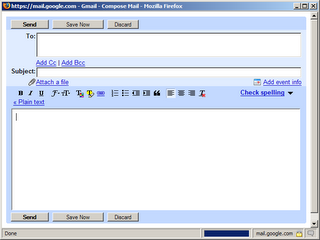 Microsoft Outlook, Thunderbird, Outlook express, or any other desktop email client can be easily configured to send and receive Gmail messages using POP3 access. However, these desktop email programs hog your computer memory and relatively take lot of time to start when compared to opening a standalone GMail compose message window from the browser.
Microsoft Outlook, Thunderbird, Outlook express, or any other desktop email client can be easily configured to send and receive Gmail messages using POP3 access. However, these desktop email programs hog your computer memory and relatively take lot of time to start when compared to opening a standalone GMail compose message window from the browser.

