
Once downloaded, double-click on the exe file to get it installed.

When prompted, accept the license terms by clicking on the agree button.
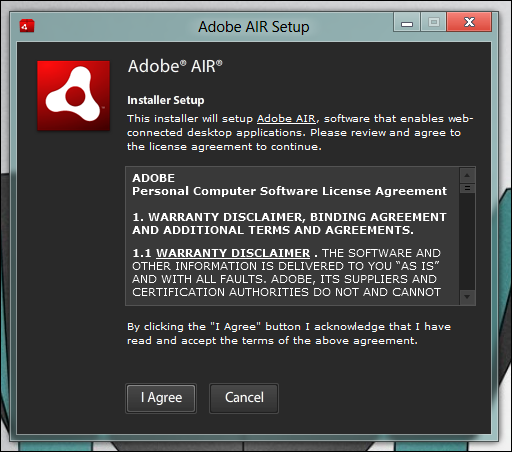
Once you have Adobe Air installed, you will also need to grab yourself a copy of Snackr. So head over to their website and click the install button.

We know the file is safe so we can just click open.

Then go ahead and kick off the installation.

Just like a normal .Net program, you will have to choose an installation location for Snackr.

Once installed, head into the settings of Snackr and enable Google Reader synchronization.
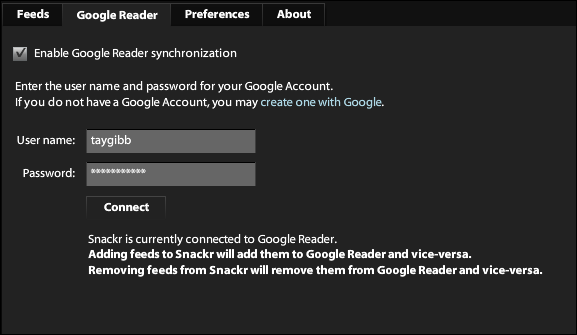
That’s all there is to it.
 courtesy HTG
courtesy HTG
No comments:
Post a Comment