ShutUp 10
You decide what unwanted functions you want to disable...it is a portable program and works...
get it HERE
Weblink HERE
Read all about it.....Emisoft security recommends it and so do I.
HELPING THE ONLINE COMMUNITY GAIN A KNOWLEDGE OF SIMPLE TASKS USING THEIR DEVICES
Wednesday, December 2, 2015
Wednesday, November 4, 2015
Keeping safe in the Web World...again....read on
with all the telemetry going on- which is letting out your information to whoever, once again we would have to recommend that you run this program on your windows 7-8-10 computers...this program is from the makers of Spybot Search and Destroy....
Spybot Anti-Beacon...its free ...read here from the folks at Safer Networking
Why do I need anti-telemetry?
We at Safer-Networking Ltd respect Microsoft’s wish to get feedback from users to improve their operating system, but we firmly believe it is the user’s right to choose how much of their data they wish to share.
While Microsoft have included the ability to disable certain telemetry options in Windows 10, it can be quite difficult to disable all of these manually. For this reason, we have created a tool that will do this with the click of a button, and can be updated to include telemetry additions added by Microsoft in the future.
Go to the website to download and run it HERE
Spybot Anti-Beacon...its free ...read here from the folks at Safer Networking
Why do I need anti-telemetry?
We at Safer-Networking Ltd respect Microsoft’s wish to get feedback from users to improve their operating system, but we firmly believe it is the user’s right to choose how much of their data they wish to share.
While Microsoft have included the ability to disable certain telemetry options in Windows 10, it can be quite difficult to disable all of these manually. For this reason, we have created a tool that will do this with the click of a button, and can be updated to include telemetry additions added by Microsoft in the future.
Go to the website to download and run it HERE
Monday, October 5, 2015
Here we go again- Stagefright app for Android....get it from the Play Store
What is it?
A great big Android vulnerability problem....
so to check your phone to see if you have not been protected
click HERE
As a precaution go into your messaging apps and disable "auto retrieval"
that will help the problem not necessarily stopping it altogether....
Read all about it HERE from Emisoft
A great big Android vulnerability problem....
so to check your phone to see if you have not been protected
click HERE
As a precaution go into your messaging apps and disable "auto retrieval"
that will help the problem not necessarily stopping it altogether....
Read all about it HERE from Emisoft
Monday, September 21, 2015
Get rid of your subscriptions in GMail quickly...here's how
Meet Unroll.me, a free
tool helping to organize your subscriptions in minutes! You will be amazed how many you really have coming into your email...... After you sign
up, see a list of all your subscription emails. Unsubscribe instantly
from whatever you don’t want.
Sunday, September 13, 2015
How to uninstall the Windows 10 Free Upgrade update if you don't want it...here's how
- Open Windows Update by going to Control Panel -> System and Security -> Windows Update, or search for it.
- Click on Installed Updates on the bottom left corner.
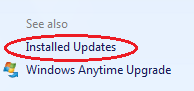
- Locate and select the Update for Microsoft Windows (KB3035583) update under Microsoft Windows section. You can search for KB3035583in the search box on top left corner.
- Click on Uninstall to remove the update.
- Click Yes to confirm.
- When uninstallation process is completed, restart the computer.
- Uninstall Update for Microsoft Windows (KB2976978) also if the Get Windows 10 app is not removed completely.
Wednesday, September 9, 2015
How to install Kodi to a Linux Distribution
Open Terminal
then type in each of these commands one at a time:
then type in each of these commands one at a time:
sudo apt-get install software-properties-common sudo add-apt-repository ppa:team-xbmc/ppa sudo apt-get update sudo apt-get install kodi
Sunday, September 6, 2015
Videos automatically playing in Firefox? disable this permanently.....here's how
To change this setting, type about:config into Firefox’s address bar and
press Enter. You will see a warning ..hit agree and then type “autoplay” into the
search box. You’ll see a preference named “media.autoplay.enabled”,
which will be set to True. Double-click that preference and it will
change to False.
that will reset Firefox so it won't autoplay all those videos that are on websites and waste your bandwidth etc....
that will reset Firefox so it won't autoplay all those videos that are on websites and waste your bandwidth etc....
Friday, September 4, 2015
Want your privacy? hmmmm recapture a bit of it.....
Windows 10 has brought out to view the privacy concerns of many. Now it appears via PC WORLD
article that even Windows 7 and 8 have updates waiting to be installed that will further those concerns....
Here is 4 of them that if you are concerned you should either not install them, as they are recommended updates or if they are already installed you should uninstall them and HIDE them from appearing again....
Here's how..... head to Control Panel > Programs > Uninstall or change a program. Here, click View installed updates in the left-hand navigation pane. In the search box in the upper-right corner, search for the KB3068708, KB3022345, KB3075249, and KB3080149 updates by name. If they’re installed, they’ll pop right up. If you find one, right-click on it and select Uninstall to wipe it from your system.
Then go to Windows Update and if you see updates waiting to be installed and you also see these updates in the recommended update window right click on each one and hit HIDE....
Also please turn off AUTOMATIC UPDATING....you want to set it to Check for updates only and to notify you so you have the option of YES OR NO..
also MS Office has tracking capabilities....
If you use Office’s default settings, it signs you up for Microsoft's CEIP. How-to Geek has a tutorial explaining how to disable it, though if sending information to Microsoft before didn’t bother you, this new update probably won’t either.
Some of this information is courtesy of PC WORLD today....HERE
article that even Windows 7 and 8 have updates waiting to be installed that will further those concerns....
Here is 4 of them that if you are concerned you should either not install them, as they are recommended updates or if they are already installed you should uninstall them and HIDE them from appearing again....
Here's how..... head to Control Panel > Programs > Uninstall or change a program. Here, click View installed updates in the left-hand navigation pane. In the search box in the upper-right corner, search for the KB3068708, KB3022345, KB3075249, and KB3080149 updates by name. If they’re installed, they’ll pop right up. If you find one, right-click on it and select Uninstall to wipe it from your system.
Then go to Windows Update and if you see updates waiting to be installed and you also see these updates in the recommended update window right click on each one and hit HIDE....
Also please turn off AUTOMATIC UPDATING....you want to set it to Check for updates only and to notify you so you have the option of YES OR NO..
also MS Office has tracking capabilities....
If you use Office’s default settings, it signs you up for Microsoft's CEIP. How-to Geek has a tutorial explaining how to disable it, though if sending information to Microsoft before didn’t bother you, this new update probably won’t either.
Some of this information is courtesy of PC WORLD today....HERE
Wednesday, September 2, 2015
Black screen when logging into remote desktop client? here's how to fix that....
when you login to your remote desktop client and the screen is black even though you show the IP address up on top....here's what to do
CTRL>ALT>END
and when the task manager pulls up hit LOCK
then hit UNLOCK...
this will close out the session and reload it again with your password being entered again of course...
it is stuck in a loop likely or has had multiple login attempts and has to be completely logged out and reopened again to a fresh screen.....
CTRL>ALT>END
and when the task manager pulls up hit LOCK
then hit UNLOCK...
this will close out the session and reload it again with your password being entered again of course...
it is stuck in a loop likely or has had multiple login attempts and has to be completely logged out and reopened again to a fresh screen.....
Tuesday, August 25, 2015
Keep safe in the Web World with Text Secure.....here's how
Private messaging for Android and Apple...it's free, encrypted and safe for you in this wide open web world.
Check it out on the Google Play for Android or the AppStore
Check it out on the Google Play for Android or the AppStore
Sunday, August 9, 2015
Lose internet after uninstalling VPN (ie Hotspot Shield or others)? Here's how to get it back.....
Control Panel
Network Connections
Go to left side of window to "change adapter settings"
right click on "local area connection"
go down to "Internet protocol version 4"
click on "properties"
make sure "obtain IP address automatically" is ticked
also "obtain DNS server address automatically" is ticked.
exit out of it and your internet has returned to normal!
Network Connections
Go to left side of window to "change adapter settings"
right click on "local area connection"
go down to "Internet protocol version 4"
click on "properties"
make sure "obtain IP address automatically" is ticked
also "obtain DNS server address automatically" is ticked.
exit out of it and your internet has returned to normal!
Tuesday, August 4, 2015
Disable Windows 10 calling back Home .... keep privacy as much as possible in the Net world.....
When you get to the screen GET GOING FAST....
Click on CUSTOMIZE SETTINGS in small letters down at the bottom when you are going through the settings for setup and into PRIVACY and read through all the items there....untick everything that you don't think you want going out to the world of Microsoft.....
PERSONALIZATION--TICK ALL TO OFF
BROWSER AND PROTECTION- TICK ALL TO OFF EXCEPT SMART SCREEN
These are the main two....check all your settings
keeping safe as possible in the Web World these days.....
again I recommend Firefox for your browsing and limit ads with adblocker plugin and also disable stuff on
Google privacy settings.....
Click on CUSTOMIZE SETTINGS in small letters down at the bottom when you are going through the settings for setup and into PRIVACY and read through all the items there....untick everything that you don't think you want going out to the world of Microsoft.....
PERSONALIZATION--TICK ALL TO OFF
BROWSER AND PROTECTION- TICK ALL TO OFF EXCEPT SMART SCREEN
These are the main two....check all your settings
keeping safe as possible in the Web World these days.....
again I recommend Firefox for your browsing and limit ads with adblocker plugin and also disable stuff on
Google privacy settings.....
Tuesday, July 28, 2015
Anti-Exploit plugin for Firefox
To keep things even safer on the Net please download and use this plugin for Firefox....
Malwarebytes Anti Exploit- it will wrap four layers of security into your browser settings....
Get it HERE
Malwarebytes Anti Exploit- it will wrap four layers of security into your browser settings....
Get it HERE
Sunday, July 26, 2015
See exactly what all is on your PC for hardware in real time.....
The little free program called Speccy is invaluable to those of you who are interested in what is going on in the internals of your PC.....
Download it HERE
Install it and you will get a detailed analysis of everything you need or want to know. It will surprise you.
Download it HERE
Install it and you will get a detailed analysis of everything you need or want to know. It will surprise you.
Friday, July 24, 2015
Don't want a Microsoft Account on Windows 8 or 10? Here's the go round.....
Don't want to sign in with a Microsoft account on Windows 8 or 10? Hidden like a shutdown button in Windows 8, Microsoft has included the
ability to avoid the use of a Microsoft Account when installing Windows
10.
To achieve this , you’ll actually click the button “Create a New Account” when prompted to sign in to your Microsoft account. Click the screenshot to see it full-size…
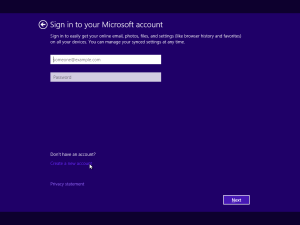
Now that you’re there, look below and you’ll see another low-contrast option to “Sign in without a Microsoft account”.Click on that .......
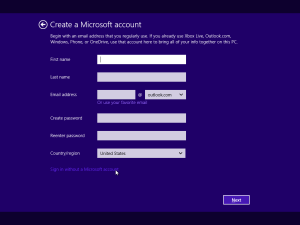
Easy wasn't it? You’ll be able to create a Windows user account without a connection to a Microsoft account.
To achieve this , you’ll actually click the button “Create a New Account” when prompted to sign in to your Microsoft account. Click the screenshot to see it full-size…
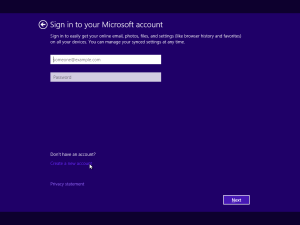
Now that you’re there, look below and you’ll see another low-contrast option to “Sign in without a Microsoft account”.Click on that .......
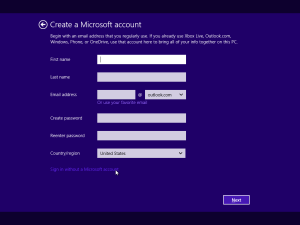
Easy wasn't it? You’ll be able to create a Windows user account without a connection to a Microsoft account.
Tuesday, July 21, 2015
Super Fast Downloader for Web Videos-EagleGet
Video Grabber all in one--works in all browsers
Check out the particulars from their website....and recommendations by multiple well known web tech sights
get it on this page HERE
Check out the particulars from their website....and recommendations by multiple well known web tech sights
get it on this page HERE
Google + shutting down August 1
For those of you who are using G+ photos go ahead and get Google Photo app for desktop and run it...
the article from TechCrunch is HERE
the article from TechCrunch is HERE
Tuesday, March 17, 2015
Get rid of persistent search bar in Cm 11--KitKat Android 4.4 and higher
On the Home Screen, you press and hold the screen, until the
"wallpapers/widgets/themes" options come out.
When that happens, press the three dots that look like an arrow, it will
open another menu with lots of options to change.
There, the first option you can change is the Search Bar, turn it off.
Press the three dots again to minimize the menu, hit back and that's it.
Friday, March 6, 2015
Malwarebytes Anti-Exploit free tool
Go to this page HERE to read about it and my suggestion is to download the free version and keep it
running on your system...
Page down on that page till you see Free Download greyed out...click on it and it will give you the
file....
install that one....
be safe in the Wide Web World!
running on your system...
Page down on that page till you see Free Download greyed out...click on it and it will give you the
file....
install that one....
be safe in the Wide Web World!
FREAK Browser Attacks-Check your browser with this tool to make sure you are safe!
Another vulnerability has been found....wow the Internet as we know it is sure not safe anymore no matter how secure we think we are!
So to be as safe as possible make sure everything is up to date on your browsers....
and use this tool to check them to make sure!
(PS...stay away from IE till Microsoft patch comes out) Firefox is safe as long as updated)
Latest Info from Microsoft HERE
Click on link below to test each browser running on your PC.
FREAK CHECK
So to be as safe as possible make sure everything is up to date on your browsers....
and use this tool to check them to make sure!
(PS...stay away from IE till Microsoft patch comes out) Firefox is safe as long as updated)
Latest Info from Microsoft HERE
Click on link below to test each browser running on your PC.
FREAK CHECK
Saturday, February 21, 2015
Superfish Debacle- Some Lenovo Laptops affected-Please read
Superfish Removal Tools
This website also states the affected Laptops and PC models...
please check it out if you bought a Lenovo Laptop in last quarter of 2014 especially....
This website also states the affected Laptops and PC models...
please check it out if you bought a Lenovo Laptop in last quarter of 2014 especially....
Tuesday, January 27, 2015
Update Adobe Flash Player today- Jan. 27- 2015 due to another exploit
Get it HERE
Remember to UNTICK the McAfee Security Scan plus...don't need it....don't want it....
Download and run it and keep safe in the Web World.
Remember to UNTICK the McAfee Security Scan plus...don't need it....don't want it....
Download and run it and keep safe in the Web World.
Wednesday, January 21, 2015
Skype for Puppy Linux....Pulse Audio needed to make it work...
If you want to use Skype on Puppy Linux distros it will not work by default anymore since
Microsoft has its hands in it...
however have found where to get a reworked .PET file for it to get it to work
Special thanks for the work this person has undertaken on this
here's his link for all the info
http://www.murga-linux.com/puppy/viewtopic.php?t=86808
get the .PET file HERE
I installed it and it works fantastic!
Microsoft has its hands in it...
however have found where to get a reworked .PET file for it to get it to work
Special thanks for the work this person has undertaken on this
here's his link for all the info
http://www.murga-linux.com/puppy/viewtopic.php?t=86808
get the .PET file HERE
I installed it and it works fantastic!
Monday, January 12, 2015
Got a spammer cell phone call? Here's what to do to trace it
If you get a spam phone call put the phone number in this website
MR. NUMBER
it will then tell you where the call came from and what it is...
very interesting for sure.....
make sure you put that phone number on your BLACKLIST on your Android phone....you can download the APP from Google Play for free....
and make sure these scams get reported to the proper authorities
MR. NUMBER
it will then tell you where the call came from and what it is...
very interesting for sure.....
make sure you put that phone number on your BLACKLIST on your Android phone....you can download the APP from Google Play for free....
and make sure these scams get reported to the proper authorities
Sunday, January 4, 2015
Import Gmail Contacts into Outlook 365 and Outlook 2013 the easy way!
For those of you who are struggling with Outlook email and getting your Gmail contacts into it somehow
here is the quick fix...
Go into your Contacts in Gmail
Export them as a .CSV file
then open up Outlook.com ONLINE--that is on the website where all Live products are now...
Go to PEOPLE
Import your contacts from the .CSV file you created...
it asks you a couple of questions and then click IMPORT
once it is ONLINE it will automatically sync with your Outlook Office Life 365 on the computer
you are using....
when you want to send an email ONLINE from Outlook.com hit the "To:" button and it will pull up your NEW contact list....
in Outlook program on computer just type in the persons name and you are ready to email....
here is the quick fix...
Go into your Contacts in Gmail
Export them as a .CSV file
then open up Outlook.com ONLINE--that is on the website where all Live products are now...
Go to PEOPLE
Import your contacts from the .CSV file you created...
it asks you a couple of questions and then click IMPORT
once it is ONLINE it will automatically sync with your Outlook Office Life 365 on the computer
you are using....
when you want to send an email ONLINE from Outlook.com hit the "To:" button and it will pull up your NEW contact list....
in Outlook program on computer just type in the persons name and you are ready to email....
Subscribe to:
Posts (Atom)
Using the Brave Browser How to's
when you install the Brave browser you will notice the toolbar on the top is small and also the tabs are small.....no one seems to have the ...
-
By default the Windows 7 Starter and Windows 7 Home Basic editions do not include the Personalization features such as change desktop backgr...
-
Open your Chrome Browser....Ctrl T....viola all of them appear....happy Apping!