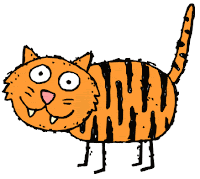
Now for those of you who are jumping into the new Windows 7 operating system...there are some things we need to learn.......
first off is the compatibility feature.....as we all know, when a new OS comes out there are our dearly loved programs that no longer work! duh.....well, same thing here.......until the companies that put out the "old" software come up with new "drivers" etc the little buggers will not run on Windows 7...
so here is what you do!
Start>
Control Panel>
Programs
Click on "Run Programs Made for Previous Versions of Windows"
you will now see a list of old programs that you may be using...if you don't see the one you want click on "not listed" and then browse to that folder where the .exe file is in program files for that particular program.....
you will see it pop up and usually says Windows Xp Service Pack 2 or whatever.....
then click "start program" --if the program starts up ok you have settled the problem...
click "next" and "save these settings" and OK....
MEOW......it is a working program again.......PURR
No comments:
Post a Comment