Replace Outlook With GMail As Your Default Email Program
Join Google's New Program for SEMs Get Free Help In Selling AdWords
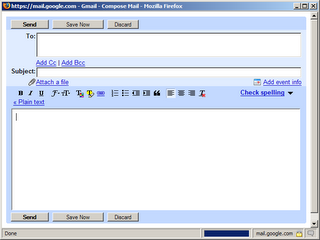 Microsoft Outlook, Thunderbird, Outlook express, or any other desktop email client can be easily configured to send and receive Gmail messages using POP3 access. However, these desktop email programs hog your computer memory and relatively take lot of time to start when compared to opening a standalone GMail compose message window from the browser.
Microsoft Outlook, Thunderbird, Outlook express, or any other desktop email client can be easily configured to send and receive Gmail messages using POP3 access. However, these desktop email programs hog your computer memory and relatively take lot of time to start when compared to opening a standalone GMail compose message window from the browser.Sometimes you just need to send a webpage link, forum registration verification email or a short snippet of the current webpage, it really doesn't make much sense to start Outlook for these tiny things.
To make GMail as your default email handler ?
Download either Google Talk or the Gmail Notifier [available both for Mac and Windows]. For Google talk, open the settings dialog and tick the checkbox next to the setting "Open Gmail when I click on email links". For Gmail notifier, right click the options menu and check the box next to Use Gmail for internet mailto: links.
Open GMail Compose Message Window Directly ?
Bookmark this link - This will directly open a new gmail message window bypassing the standard inbox view. Big time saver when gmail is taking lot of time to load on your computer.
Send text snippets or webpage URLs with GMail ?
Drag-n-drop this GmailThis! bookmarklet into your browser link bar.
Clicking this GMailthis link will open up a new gmail compose message window with subject as the title of your current webpage and the message body would be pre-populated with your gmail signature and any text selection that you have made on the current webpage.
No comments:
Post a Comment