- Open Windows Update by going to Control Panel -> System and Security -> Windows Update, or search for it.
- Click on Installed Updates on the bottom left corner.
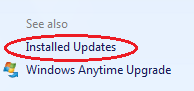
- Locate and select the Update for Microsoft Windows (KB3035583) update under Microsoft Windows section. You can search for KB3035583in the search box on top left corner.
- Click on Uninstall to remove the update.
- Click Yes to confirm.
- When uninstallation process is completed, restart the computer.
- Uninstall Update for Microsoft Windows (KB2976978) also if the Get Windows 10 app is not removed completely.
HELPING THE ONLINE COMMUNITY GAIN A KNOWLEDGE OF SIMPLE TASKS USING THEIR DEVICES
Sunday, September 13, 2015
How to uninstall the Windows 10 Free Upgrade update if you don't want it...here's how
Subscribe to:
Post Comments (Atom)
No comments:
Post a Comment