If you want to make Outlook start with the focus on the INBOX when you launch the program then follow the steps here:
go to Tools > Options > Other tab > Advanced Options, click the Browse button and Select "Inbox", click OK, OK, Apply and OK to exit
see screenshot:
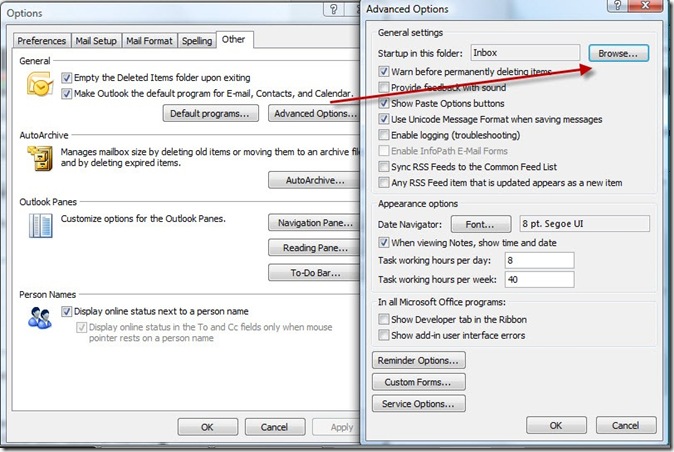
No comments:
Post a Comment