Very fun feature...check it out!
Here's the scoop and photos how to do it....
Google wrote in a blog post:
Today, we're introducing a new feature that brings a whole new level of personalization to Google by letting you add a favorite photo or image to the background of the Google homepage. You can choose a photo from your computer, your own Picasa Web Album or a public gallery hosted by Picasa which includes a selection of beautiful photos.Information Week reports that, according to an email from Google, customizing Google.com with a background image will not slow the search engine's load time.
Here's how to add your own picture:
Click "Add a background image and make Google your own" (under the search box).
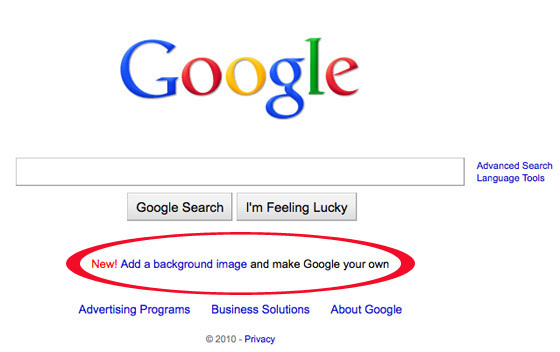
Log in to Google and select a background image (from a public Picasa gallery, your Picasa album, your computer, or 'Editor's Picks')
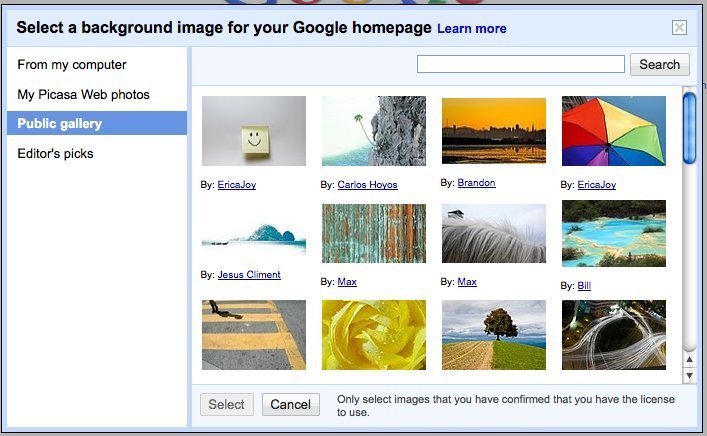
You're done! To remove, click "Remove background image," located on the bottom right-hand side of Google.com
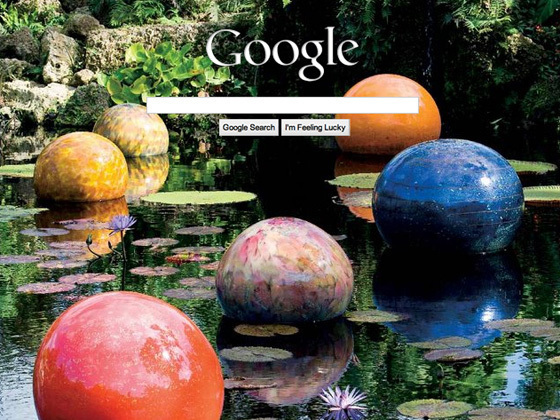
No comments:
Post a Comment