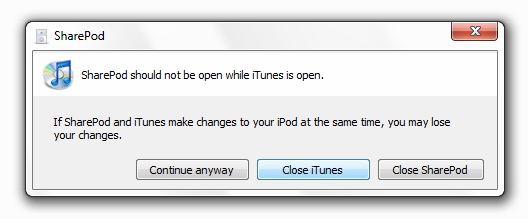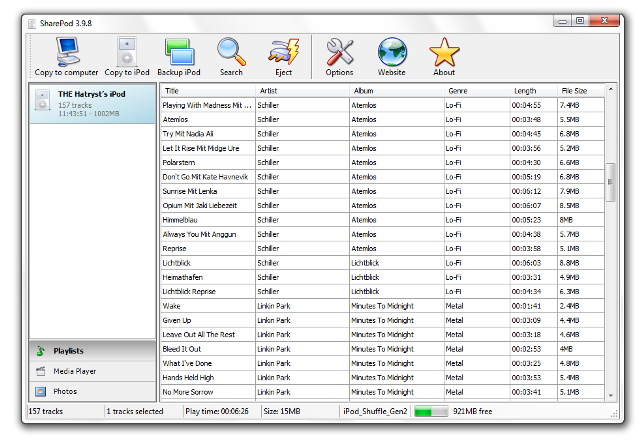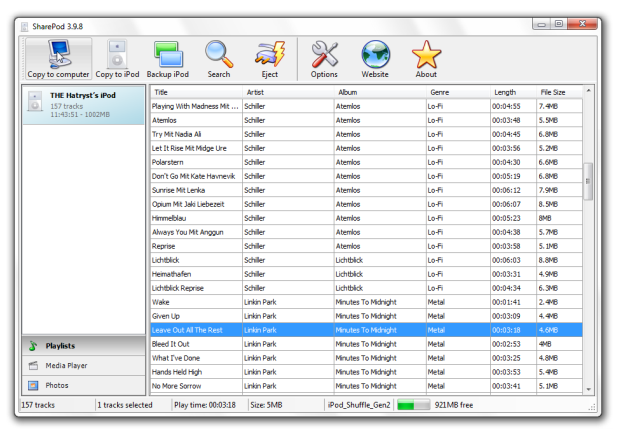If you go to the Cloud Reader and it is blank it is related to "offline storage"
my suggestion:
go and delete all history etc. in Firefox and it will clear up the cache files...
there has been problems with offline storage so just do this and it will take you back to login and then back to where you left off with your ebook....
HELPING THE ONLINE COMMUNITY GAIN A KNOWLEDGE OF SIMPLE TASKS USING THEIR DEVICES
Tuesday, January 31, 2012
Transferring IPOD files to new computer.....here's how
On windows systems....If you get another computer this is what you need to do to get your IPOD files transferred... SharePod is a very useful, free utility. Let’s get started with it. Plug in your iPod and open SharePod. Make sure iTunes is not running or it will prompt you to close it. SharePod will readily detect the iPod and all the content on it, including songs and videos. However, in case of videos, you might not be able to identify whether the selected item is a music file or a video. That’s a drawback, but hey, firstly you’ve got free software doing all the hassle for you, and secondly, why would you want to be selective when your entire library is to be recovered from the iPod. Surely you’ll have to select everything, including videos. Once recovered, you can view the videos as well. Select the files you want to copy from the iPod or press Ctrl+A to select everything in the list. Click Copy to Computer once you’ve selected the required media. SharePod will now ask you where to save the files. Specify a path, and you can also specify how the recovered media is to be categorized. You can select a different categorization format if you want to. Finally, click Ok to start extracting media from your iPod. Once the process is complete, you can navigate to the specified location to see all your music there. Now, all the content that was on your iPod is on your new computer as well. Now you can import it into iTunes, and let iTunes sync it to your iPod. However, if you didn’t uncheck ‘import my music to iTunes’, you’ll be surprised to see all your music in iTunes already, ready to go, no need to manually import music into your iTunes library. Nothing will be lost. (info courtesty of HTG)
Monday, January 30, 2012
Recover corrupt Excel Files
Microsoft recommends several methods for recovering Excel data from corrupt spreadsheets. Excel Recovery makes it easy to follow these recommendations for saving and reopening your file in the SYLK and HTML formats, opening the corrupt workbook with calculations to manual or in safe mode, opening in the Excel Viewer or WordPad, opening the file in open and repair or open and extract data modes, and using the external references method.
DOWNLOAD HERE
The application adds two methods of its own for data extraction and one for Excel repair using included command line apps. Finally it has its own native previous file version recovery tool which works where in any version of Vista and Windows 7. Still to be added in a future version is the macro chart data recovery method.
Thursday, January 26, 2012
Write - Caching How to Enable and Disable Properties
If you have an external hard drive with a USB plug you should set it to be disabled as far as write-caching...that way it will be able to be unplugged without loss of data without stopping the hard drive.
Here's how to do it:
Turn Disk Write Caching On or Off
Right-click My Computer, and then click Properties.
Click the Hardware tab, and then click Device Manager.
Expand Disk Drives.
Right-click the drive on which you want to turn disk write caching on or off, and then click Properties.
Click the Policies tab.
Click to select or clear the Enable write caching on the disk check box as appropriate.
Click OK.
If you "disable" it you can unplug the external drive without loss of data
If you "enable" it you MUST use "safely remove hardware" or else will chance loss of data.
Here's how to do it:
Turn Disk Write Caching On or Off
Right-click My Computer, and then click Properties.
Click the Hardware tab, and then click Device Manager.
Expand Disk Drives.
Right-click the drive on which you want to turn disk write caching on or off, and then click Properties.
Click the Policies tab.
Click to select or clear the Enable write caching on the disk check box as appropriate.
Click OK.
If you "disable" it you can unplug the external drive without loss of data
If you "enable" it you MUST use "safely remove hardware" or else will chance loss of data.
Friday, January 20, 2012
Thursday, January 19, 2012
Protect IP-Breaks the Internet
The video above discusses the Senate version of the House's Stop Online Piracy Act (SOPA). In the Senate the bill is called the PROTECT IP Act (PIPA). SOPA has gotten more attention than PIPA because it was moving faster in the legislative process. But PIPA is just as dangerous, and now it is moving faster.
PIPA would give the government new powers to block Americans' access websites that corporations don't like. The bill lets corporations and the US government censor entire websites and cut sites off from advertising, payments and donations.
This legislation will stifle free speech and innovation, and even threaten popular web services like Twitter, YouTube, and Facebook.
The bill is scheduled for a test vote in the Senate on Jan. 24th: We need to act now to let our lawmakers know just how terrible it is. Will you fill out the form above to ask your lawmakers to oppose the legislation and support a filibuster?
Monday, January 16, 2012
Remove FB Timeline Scam...Beware of this one
Summary: According to InsideFacebook, scammers are exploiting the negative sentiments surrounding Facebook’s Timeline, and are currently spamvertising bogus pages.
According to InsideFacebook, scammers are exploiting the negative sentiments surrounding Facebook’s Timeline, and are currently spamvertising bogus pages attempting to trick end users into removing their Timeline profile.
More from InsideFacebook.com
We have found 16 Timeline-related scam pages, which have collectively gained more than 71,000 likes. The largest, with nearly 19,000 likes, has been around for at least two weeks. These pages are among the top search results when searching Facebook for “timeline.”
Once the user clicks on on “Continue” or “Like” button, they will automatically become victims of clickjacking/likejacking attempt, and will spread the bogus link on their personal Walls. What the scammers are forgetting is that once the user starts using the Facebook Timeline, there’s no turning back no the old profile view.
Users are advised to take advantage of Firefox’s NoScript extension in order to prevent clickjacking and likejacking attempts.
Get it HERE
According to InsideFacebook, scammers are exploiting the negative sentiments surrounding Facebook’s Timeline, and are currently spamvertising bogus pages attempting to trick end users into removing their Timeline profile.
More from InsideFacebook.com
We have found 16 Timeline-related scam pages, which have collectively gained more than 71,000 likes. The largest, with nearly 19,000 likes, has been around for at least two weeks. These pages are among the top search results when searching Facebook for “timeline.”
Once the user clicks on on “Continue” or “Like” button, they will automatically become victims of clickjacking/likejacking attempt, and will spread the bogus link on their personal Walls. What the scammers are forgetting is that once the user starts using the Facebook Timeline, there’s no turning back no the old profile view.
Users are advised to take advantage of Firefox’s NoScript extension in order to prevent clickjacking and likejacking attempts.
Get it HERE
Sunday, January 15, 2012
Want To Know More About Facebook Privacy....check this out....
If its Facebook...it's out there.....
Put in any name /post / etc that is on FB and it will pull up what is "out there" for all to see...
Through the Facebook Graph API
Click HERE
Put in any info on anyone and you will be amazed how full of loopholes it is and then make SURE you have everything disabled that you don't want to be seen.....just an FYI
Put in any name /post / etc that is on FB and it will pull up what is "out there" for all to see...
Through the Facebook Graph API
Click HERE
Put in any info on anyone and you will be amazed how full of loopholes it is and then make SURE you have everything disabled that you don't want to be seen.....just an FYI
Guard Your Privacy....another warning.....
Of course there are so many "cute" applications out there anymore and we are all tempted to try them out. Just make sure you be careful what you are allowing to access your Gmail/Facebook or other accounts...if you go in to the Privacy options you will see all the things there that you have allowed to get into your accounts....more than likely you didn't even know it....
my suggestion: revoke most or all of them for your safety....
be safe in the Web World
my suggestion: revoke most or all of them for your safety....
be safe in the Web World
Test Your Net Speed
Want to see how fast your are downloading and uploading against your ISP providers stats?
Maybe you are paying for more and getting less....check it out here. This does both download and upload speeds so takes a bit for it to run the tests. You may be surprised at the results.
TEST MY SPEED
Maybe you are paying for more and getting less....check it out here. This does both download and upload speeds so takes a bit for it to run the tests. You may be surprised at the results.
TEST MY SPEED
Thursday, January 12, 2012
New Year Resolution-BACK IT UP! With SurDoc
If you are forgetful or just plain lazy about backing up your documents, SurDoc can keep them safely backed up in the cloud with little effort on your part.

Enter your email address and a password, then agree to the terms of service for SurDoc. Click Submit.

The document manager online console will open. At the top of the screen is a link for the SurDoc Desktop Download. Click the link, then download and install the software.
Once installed, SurDoc will ask you to choose the folders you want to automatically back up. Put a checkmark next to all folders on your computer that you wish to synch with SurDoc. You have 10 GB of space. Click Save when finished.
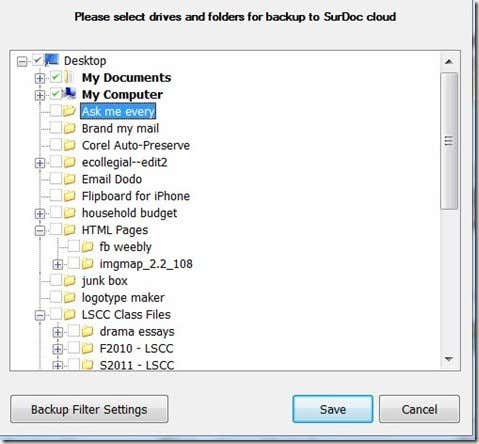
Your first backup will happen immediately. If you are backing up a large amount of data, expect this first backup to take an hour or so, depending on your Internet connection. After this, backups will occur automatically, without any effort on your part.
You can access your documents from any device at any time by going to SurDoc.com. You can also share documents with friends by clicking the Action button next to any document or folder stored with SurDoc.
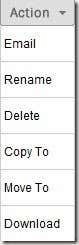
SurDoc gives a generous amount of storage space—10 GB, unlike some of our other favorite storage services. While the automated backups work very well, they did seem to put a strain on our computer’s RAM. We did not experience severe speed decreases, but programs did open a bit slower and the heat-sync fan continued to run for several minutes after the first sync with SurDoc completed. Overall, this appears to be a good backup solution for those in need of full automation.
Tuesday, January 10, 2012
Hard Drive Failures- Find Out-Use Portable CrystalDisc
Higher raw value is better | |
| Lower raw value is better | |
| Critical: red colored row | Potential indicators of imminent electromechanical failure |
| ID | Hex | Attribute name | Better | Description |
|---|---|---|---|---|
| 01 | 0x01 | Read Error Rate | [13] | (Vendor specific raw value.) Stores data related to the rate of hardware read errors that occurred when reading data from a disk surface. The raw value has different structure for different vendors and is often not meaningful as a decimal number. |
| 02 | 0x02 | Throughput Performance | Overall (general) throughput performance of a hard disk drive. If the value of this attribute is decreasing there is a high probability that there is a problem with the disk. | |
| 03 | 0x03 | Spin-Up Time | Average time of spindle spin up (from zero RPM to fully operational [millisecs]). | |
| 04 | 0x04 | Start/Stop Count | A tally of spindle start/stop cycles. The spindle turns on, and hence the count is increased, both when the hard disk is turned on after having before been turned entirely off (disconnected from power source) and when the hard disk returns from having previously been put to sleep mode.[14] | |
| 05 | 0x05 | Reallocated Sectors Count | Count of reallocated sectors. When the hard drive finds a read/write/verification error, it marks that sector as "reallocated" and transfers data to a special reserved area (spare area). This process is also known as remapping, and reallocated sectors are called "remaps". The raw value normally represents a count of the bad sectors that have been found and remapped. Thus, the higher the attribute value, the more sectors the drive has had to reallocate. This allows a drive with bad sectors to continue operation; however, a drive which has had any reallocations at all is significantly more likely to fail in the near future.[2] While primarily used as a metric of the life expectancy of the drive, this number also affects performance. As the count of reallocated sectors increases, the read/write speed tends to become worse because the drive head is forced to seek to the reserved area whenever a remap is accessed. A workaround which will preserve drive speed at the expense of capacity is to create a disk partition over the region which contains remaps and instruct the operating system to not use that partition. | |
| 06 | 0x06 | Read Channel Margin | Margin of a channel while reading data. The function of this attribute is not specified. | |
| 07 | 0x07 | Seek Error Rate | N/A | (Vendor specific raw value.) Rate of seek errors of the magnetic heads. If there is a partial failure in the mechanical positioning system, then seek errors will arise. Such a failure may be due to numerous factors, such as damage to a servo, or thermal widening of the hard disk. The raw value has different structure for different vendors and is often not meaningful as a decimal number. |
| 08 | 0x08 | Seek Time Performance | Average performance of seek operations of the magnetic heads. If this attribute is decreasing, it is a sign of problems in the mechanical subsystem. | |
| 09 | 0x09 | Power-On Hours (POH) | Count of hours in power-on state. The raw value of this attribute shows total count of hours (or minutes, or seconds, depending on manufacturer) in power-on state.[15] | |
| 10 | 0x0A | Spin Retry Count | Count of retry of spin start attempts. This attribute stores a total count of the spin start attempts to reach the fully operational speed (under the condition that the first attempt was unsuccessful). An increase of this attribute value is a sign of problems in the hard disk mechanical subsystem. | |
| 11 | 0x0B | Recalibration Retries or Calibration Retry Count | This attribute indicates the count that recalibration was requested (under the condition that the first attempt was unsuccessful). An increase of this attribute value is a sign of problems in the hard disk mechanical subsystem. | |
| 12 | 0x0C | Power Cycle Count | This attribute indicates the count of full hard disk power on/off cycles. | |
| 13 | 0x0D | Soft Read Error Rate | Uncorrected read errors reported to the operating system. | |
| 180 | 0xB4 | Unused Reserved Block Count Total | "Pre-Fail" Attribute used at least in HP devices. | |
| 183 | 0xB7 | SATA Downshift Error Count | Western Digital and Samsung attribute. | |
| 184 | 0xB8 | End-to-End error / IOEDC | This attribute is a part of Hewlett-Packard's SMART IV technology, as well as part of other vendors' IO Error Detection and Correction schemas, and it contains a count of parity errors which occur in the data path to the media via the drive's cache RAM.[16] | |
| 185 | 0xB9 | Head Stability | Western Digital attribute. | |
| 186 | 0xBA | Induced Op-Vibration Detection | Western Digital attribute. | |
| 187 | 0xBB | Reported Uncorrectable Errors | The count of errors that could not be recovered using hardware ECC (see attribute 195). | |
| 188 | 0xBC | Command Timeout | The count of aborted operations due to HDD timeout. Normally this attribute value should be equal to zero and if the value is far above zero, then most likely there will be some serious problems with power supply or an oxidized data cable.[17] | |
| 189 | 0xBD | High Fly Writes | HDD producers implement a Fly Height Monitor that attempts to provide additional protections for write operations by detecting when a recording head is flying outside its normal operating range. If an unsafe fly height condition is encountered, the write process is stopped, and the information is rewritten or reallocated to a safe region of the hard drive. This attribute indicates the count of these errors detected over the lifetime of the drive. This feature is implemented in most modern Seagate drives[1] and some of Western Digital’s drives, beginning with the WD Enterprise WDE18300 and WDE9180 Ultra2 SCSI hard drives, and will be included on all future WD Enterprise products.[18] | |
| 190 | 0xBE | Airflow Temperature (WDC) resp. Airflow Temperature Celsius (HP) | Airflow temperature on Western Digital HDs (Same as temp. [C2], but current value is 50 less for some models. Marked as obsolete.) | |
| 190 | 0xBE | Temperature Difference from 100 | Value is equal to (100−temp. °C), allowing manufacturer to set a minimum threshold which corresponds to a maximum temperature. | |
| 191 | 0xBF | G-sense Error Rate | The count of errors resulting from externally-induced shock & vibration. | |
| 192 | 0xC0 | Power-off Retract Count or Emergency Retract Cycle Count (Fujitsu)[19] | Count of times the heads are loaded off the media. Heads can be unloaded without actually powering off.[citation needed] | |
| 193 | 0xC1 | Load Cycle Count or Load/Unload Cycle Count (Fujitsu) | Count of load/unload cycles into head landing zone position.[19] The typical lifetime rating for laptop (2.5-in) hard drives is 300,000 to 600,000 load cycles.[20] Some laptop drives are programmed to unload the heads whenever there has not been any activity for about five seconds.[21] Many Linux installations write to the file system a few times a minute in the background.[22] As a result, there may be 100 or more load cycles per hour, and the load cycle rating may be exceeded in less than a year.[23] | |
| 194 | 0xC2 | Temperature resp. Temperature Celsius | Current internal temperature. | |
| 195 | 0xC3 | Hardware ECC Recovered | N/A | (Vendor specific raw value.) The raw value has different structure for different vendors and is often not meaningful as a decimal number. |
| 196 | 0xC4 | Reallocation Event Count | Count of remap operations. The raw value of this attribute shows the total count of attempts to transfer data from reallocated sectors to a spare area. Both successful & unsuccessful attempts are counted.[24] | |
| 197 | 0xC5 | Current Pending Sector Count | Count of "unstable" sectors (waiting to be remapped, because of read errors). If an unstable sector is subsequently read successfully, this value is decreased and the sector is not remapped. Read errors on a sector will not remap the sector (since it might be readable later); instead, the drive firmware remembers that the sector needs to be remapped, and remaps it the next time it's written.[25] | |
| 198 | 0xC6 | Uncorrectable Sector Count or Offline Uncorrectable or Off-Line Scan Uncorrectable Sector Count[19] | The total count of uncorrectable errors when reading/writing a sector. A rise in the value of this attribute indicates defects of the disk surface and/or problems in the mechanical subsystem. | |
| 199 | 0xC7 | UltraDMA CRC Error Count | The count of errors in data transfer via the interface cable as determined by ICRC (Interface Cyclic Redundancy Check). | |
| 200 | 0xC8 | Multi-Zone Error Rate [26] | The count of errors found when writing a sector. The higher the value, the worse the disk's mechanical condition is. | |
| 200 | 0xC8 | Write Error Rate (Fujitsu) | The total count of errors when writing a sector.[27] | |
| 201 | 0xC9 | Soft Read Error Rate or TA Counter Detected | Count of off-track errors. | |
| 202 | 0xCA | Data Address Mark errors or TA Counter Increased | Count of Data Address Mark errors (or vendor-specific).[citation needed] | |
| 203 | 0xCB | Run Out Cancel | Count of ECC errors | |
| 204 | 0xCC | Soft ECC Correction | Count of errors corrected by software ECC[citation needed] | |
| 205 | 0xCD | Thermal Asperity Rate (TAR) | Count of errors due to high temperature.[17] | |
| 206 | 0xCE | Flying Height | Height of heads above the disk surface. A flying height that's too low increases the chances of a head crash while a flying height that's too high increases the chances of a read/write error.[citation needed] | |
| 207 | 0xCF | Spin High Current | Amount of surge current used to spin up the drive.[17] | |
| 208 | 0xD0 | Spin Buzz | Count of buzz routines needed to spin up the drive due to insufficient power.[17] | |
| 209 | 0xD1 | Offline Seek Performance | Drive’s seek performance during its internal tests.[17] | |
| 210 | 0xD2 | ? | (found in a Maxtor 6B200M0 200GB and Maxtor 2R015H1 15GB disks) | |
| 211 | 0xD3 | Vibration During Write | Vibration During Write[citation needed] | |
| 212 | 0xD4 | Shock During Write | Shock During Write[citation needed] | |
| 220 | 0xDC | Disk Shift | Distance the disk has shifted relative to the spindle (usually due to shock or temperature). Unit of measure is unknown. | |
| 221 | 0xDD | G-Sense Error Rate | The count of errors resulting from externally-induced shock & vibration. | |
| 222 | 0xDE | Loaded Hours | Time spent operating under data load (movement of magnetic head armature)[citation needed] | |
| 223 | 0xDF | Load/Unload Retry Count | Count of times head changes position.[citation needed] | |
| 224 | 0xE0 | Load Friction | Resistance caused by friction in mechanical parts while operating.[citation needed] | |
| 225 | 0xE1 | Load/Unload Cycle Count | Total count of load cycles[citation needed] | |
| 226 | 0xE2 | Load 'In'-time | Total time of loading on the magnetic heads actuator (time not spent in parking area).[citation needed] | |
| 227 | 0xE3 | Torque Amplification Count | Count of attempts to compensate for platter speed variations[citation needed] | |
| 228 | 0xE4 | Power-Off Retract Cycle | The count of times the magnetic armature was retracted automatically as a result of cutting power.[citation needed] | |
| 230 | 0xE6 | GMR Head Amplitude | Amplitude of "thrashing" (distance of repetitive forward/reverse head motion)[citation needed] | |
| 231 | 0xE7 | Temperature | Drive Temperature | |
| 232 | 0xE8 | Endurance Remaining | Number of physical erase cycles completed on the drive as a percentage of the maximum physical erase cycles the drive is designed to endure | |
| 232 | 0xE8 | Available Reserved Space | Intel SSD reports the number of available reserved space as a percentage of reserved space in a brand new SSD. | |
| 233 | 0xE9 | Power-On Hours | Number of hours elapsed in the power-on state. | |
| 233 | 0xE9 | Media Wearout Indicator | Intel SSD reports a normalized value of 100 (when the SSD is new) and declines to a minimum value of 1. It decreases while the NAND erase cycles increase from 0 to the maximum-rated cycles. | |
| 240 | 0xF0 | Head Flying Hours | Time while head is positioning[citation needed] | |
| 240 | 0xF0 | Transfer Error Rate (Fujitsu) | Count of times the link is reset during a data transfer.[28] | |
| 241 | 0xF1 | Total LBAs Written | Total count of LBAs written | |
| 242 | 0xF2 | Total LBAs Read | Total count of LBAs read. Some S.M.A.R.T. utilities will report a negative number for the raw value since in reality it has 48 bits rather than 32. | |
| 250 | 0xFA | Read Error Retry Rate | Count of errors while reading from a disk | |
| 254 | 0xFE | Free Fall Protection | Count of "Free Fall Events" detected [29] |
[edit] Threshold Exceeds Condition
Threshold Exceeds Condition (TEC) is an estimated date when a critical drive statistic attribute will reach its threshold value. When Drive Health software reports a "Nearest T.E.C.", it should be regarded as a "Failure date". Sometimes, no date is given and the drive can be expected to work without errors.[30]To predict the date, the drive tracks the rate at which the attribute changes. Note that TEC dates are only estimates; hard drives can and do fail much sooner or much later than the TEC date.[31]
[edit] Self-tests
SMART drives may offer a number of self-tests:[32][33][34]- Short
- Checks the electrical and mechanical performance as well as the read performance of the disk. Electrical tests might include a test of buffer RAM, a read/write circuitry test, or a test of the read/write head elements. Mechanical test includes seeking and servo on data tracks. Scans small parts of the drive's surface (area is vendor-specific and there is a time limit on the test). Checks the list of Pending sectors that may have read errors. (Usually under two minutes.)
- Long / Extended
- A longer and more thorough version of the short self-test, scans the entire disk surface, with no time limit. (Tens of minutes, >1 GB per minute for modern drives.)
- Conveyance
- Intended as a quick test to identify damage incurred during transporting of the device from the drive manufacturer to the computer manufacturer.[35] Only available on ATA drives. (Several minutes.)
- Selective
- Some drives allow selective self-tests of just a part of the surface.[36]
Subscribe to:
Posts (Atom)
Using the Brave Browser How to's
when you install the Brave browser you will notice the toolbar on the top is small and also the tabs are small.....no one seems to have the ...
-
By default the Windows 7 Starter and Windows 7 Home Basic editions do not include the Personalization features such as change desktop backgr...
-
Open your Chrome Browser....Ctrl T....viola all of them appear....happy Apping!